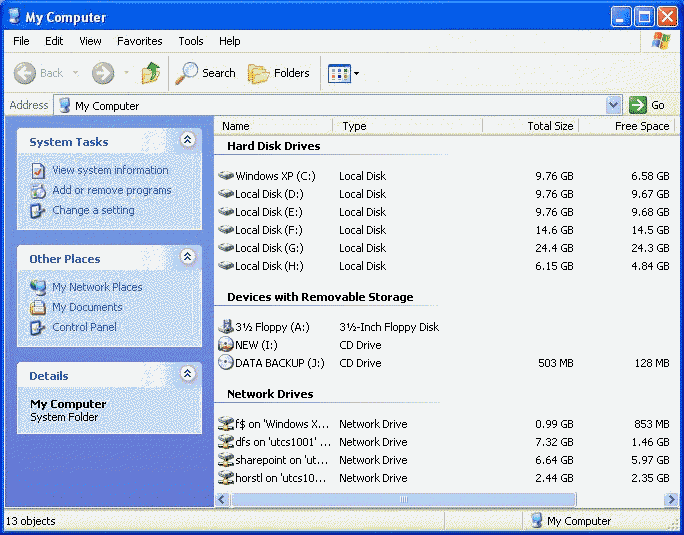|
|
||||
|
|
||
|
Have you ever wanted to close all of your open windows at the same time? If so, you can try this trick to close a group of related windows. Let's say you double-click My Computer to open it (see picture 1). Now double-click the Drive C icon to open it. Double-click one of the folders in Drive C to open it. Now hold down Shift and click the last window's close box. All the windows you just opened will close; this includes My Computer. Any other open windows that are not related to My Computer will not close. You can also right-click the taskbar and choose Minimize all
Windows. This doesn't close them, but it does get them off your
desktop and out of the way.
|
|
|
|
|
|
|
|
|